job: bodhi_update
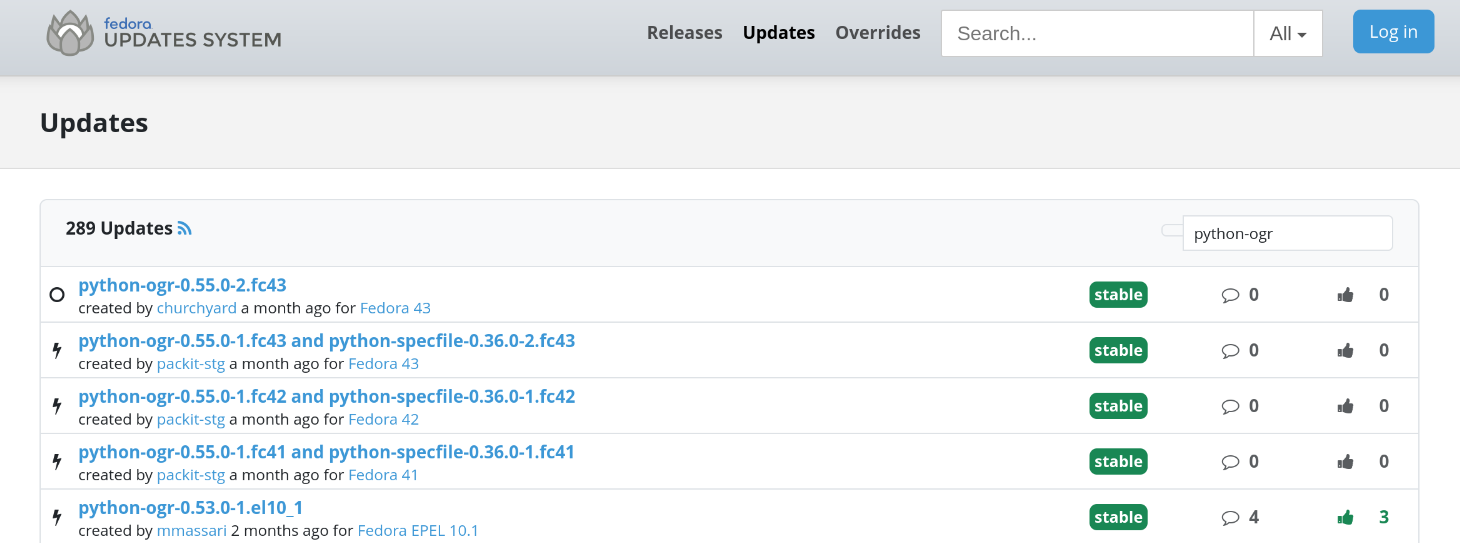
Create a new update in
Fedora Bodhi for successful
Koji build.
A Packit config file needs to be in the dist-git repository
to allow this job to be triggered.
Packit loads the config from the default dist-git branch (usually rawhide). Packit configs on other branches are ignored.
Packit provides an overview of its own updates here.
You can also utilise Fedora Notifications to tweak the notifications settings.
You can use our downstream configuration template for creating your Packit configuration in dist-git repository.
You can also use packit dist-git init CLI command to create your Packit dist-git configuration.
Supported triggers
- commit - Packit uses the original action as a config trigger, so you need to use
commitas a trigger. The real trigger is a successful Koji build (that was triggered from a commit). - koji_build - reacts to tagging of a Koji build into the configured sidetag group More info about releasing multiple packages together using sidetags can be found here.
Required parameters
- dist_git_branches - the name of the dist-git branch(es) the build we want to use is coming from. You can also use the aliases provided by Packit to not need to change the config file when the new system version is released.
Optional parameters
allowed_builders - a list of accounts whose successful Koji builds will trigger Bodhi updates (defaults to
['packit']). As each item of the list you can specify:- name of a FAS account, e.g.
my-fas - name of a group - starting with
@, e.g.@my-sig(don't forget to put the group name in quotes - a token in YAML is not allowed to start with@) all_adminsalias - allowing all users with admin access to the dist-git repoall_committersalias - allowing all users with commit access to the dist-git repo
- name of a FAS account, e.g.
sidetag_group - name of a sidetag group this Bodhi update should be created from. The name has to be unique across all projects that use Packit, so don't hesitate to be descriptive. A good convention is to use
${package1}-${package2}...${packageN}-updates.dependencies - list of downstream package names that are required to be tagged into the configured sidetag group for this job to be triggered. For example, if you want to include a
koji_buildjob with the same sidetag group configured in packagefooin this update, you need to listfoohere.bodhi_extra_params - A free-form dictionary that allows specifying extra parameters for creating Bodhi updates. For a complete list of parameters, refer to the Bodhi API documentation. Options are merged with Packit's values. Refer to the configuration examples for more information.
Common parameters include:
suggest: Suggestion for user action after update (logout,reboot).stable_days: Number of days before the update can be pushed to stable (e.g.,7).stable_karma: Stable karma threshold (e.g.,3).unstable_karma: Unstable karma threshold (e.g.,-3).autokarma: Whether to automatically push to stable based on karma (boolean).close_bugs: Whether to close bugs when pushed to stable (boolean).
Retriggering
For retriggering the job, see retriggering docs.
Example
issue_repository: https://github.com/my-username/packit-notifications
jobs:
- job: bodhi_update
trigger: commit
dist_git_branches:
- fedora-branched # rawhide updates are created automatically
- epel-8